Install App
Emotion-Smart
Scan the QR code on your mobile to
install the Emotion-Smart App.

Manual Install Instructions
App Install Instructions
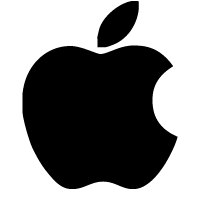 iOS
iOS
To install the emotion-smart app on your iPhone or iPad:
- Open this website in Safari
- Tap the Safari Share icon
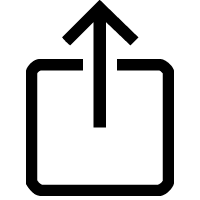
- Select 'Add To Home Screen'
You'll then find the app installed on your iOS home screen.
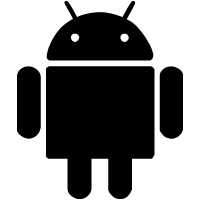 Android
Android
To install the emotion-smart app on your Android device:
- Open this website in Chrome
- Tap the Chrome Menu icon
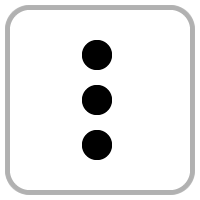
- Select 'Add To Home Screen'
You'll then find the app installed on your Android home screen.
Remember, you can also use emotion-smart on any laptop or PC by simply visiting emotion-smart.org and logging in to your account.
